CARA MENAMBAHKAN TV ON LINE DI WORDPRESS
Asik juga kali ya kalo bisa nonton TV on line dan dipasang di blog kita. AAi telah mencoba memasang MIVO.TV di blog ini. Caranya dengan memasukan kode berikut ini:
[/gigya width="600" height="860" src="http://id.imediabiz.com/MivoTV.swf?r=72625" align="middle" type="application/x-shockwave-flash" pluginspage="http://www.macromedia.com/go/getflashplayer" wmode="transparent" ]
silahkan copy kode tadi dengan menghilangkan “/“. Oh ya di MivoTV sobat bisa menikmati siaran dari: MIVO.TV, TransTV, INDOSIAR, DAAI TV, SCTV, TVONE, TRANS&, ANTV, SPACETOON, LUNAR TV, dan beberapa TV luar lainnya. Tapi ingat kalau mau nyaman nonton TV Online ini, Koneksinya harus koneksi dewa sob, biar bufferingnya lancar, ngak patah-patah atau keselek-keselek.

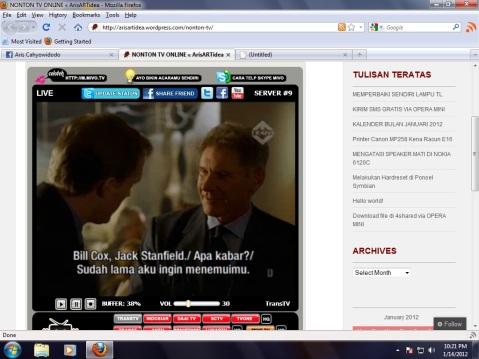

seem to bee running off the screen in Internet explorer.I’m nnot sure iff thiss is a format issue or something to do with web broser compatibility but I thought I’d post tto let you know. The style and design ook great though! Hope you get the issue solved soon.